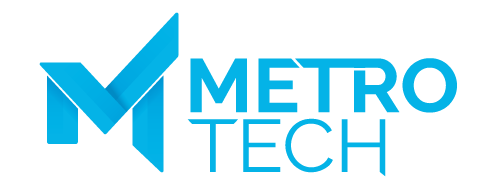Introduction:
In today’s business environment, data is an abundant raw material, and successful organizations have found ways to extract insights from the data. With the abundance of computational power and storage, organizations and employees with many different roles and responsibilities can benefit from analyzing data to find timely insights and gain competitive advantage.
Data-backed visualizations allow anyone to explore, analyze, and report insights and trends from data. Tableau® software is designed for this purpose. Tableau was built to connect to a wide range of data sources and allows users to quickly create visualizations of connected data to gain insights, show trends, and create reports. Beyond the fundamental capabilities of creating data driven visualizations, Tableau allows users to manipulate data with calculations to show insights, make visualizations interactive, and perform statistical analysis. This gives users the ability to create and share data driven insights with peers, executives, and clients.
Objectives:
By the end of this course, learners will be able to:
Connect to and transform data.
Refine visualizations.
Analyze data with calculations.
Perform statistical analysis, forecasting, and predicting.
Create content.
Publish and manage content.
Get answers with Explain Data and Tableau Pulse.
Course Outline:
Lesson 1: Connecting to and Transforming Data
- Topic A: Select Appropriate Data Sources
- Topic B: Combine Data for Analysis
- Topic C: Transform Data
Lesson 2: Refining Visualizations
- Topic A: Organize Data
- Topic B: Create Advanced Filters
- Topic C: Create and Apply Parameters
Lesson 3: Analyzing Data with Calculations
- Topic A: Create Calculated Fields
- Topic B: Use Functions to Manipulate Data
- Topic C: Use Table Calculations
- Topic D: Create Calculated Groups
- Topic E: Create Custom Sorts
- Topic F: Create LOD Expressions
Lesson 4: Performing Statistical Analysis, Forecasting, and Predicting
- Topic A: Perform Statistical Analysis
- Topic B: Forecast Data Trends
- Topic C: Create Predictive Models
Lesson 5: Creating Content
- Topic A: Create Charts and Maps
- Topic B: Create Dashboards
- Topic C: Format Dashboards
- Topic D: Enhance Dashboards
Lesson 6: Publishing and Managing Content
- Topic A: Share and Publish Content
- Topic B: Schedule Data Updates
- Topic C: Manage Published Workbooks
Lesson 7: Getting Answers with Explain Data and Tableau Pulse
- Topic A: Use the Explain Data Feature
- Topic B: Use Tableau Pulse
Enroll in this course
$1,897.07