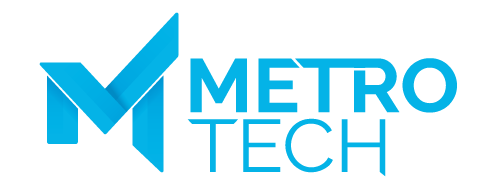Introduction:
How do you keep your cloud infrastructure scalable, secure, and cost-efficient? The Azure Administrator does exactly that, and this course gives you the skills to do it well. According to Microsoft, more than 95% of Fortune 500 companies use Azure, making Azure administration one of the most in-demand cloud roles globally.
In this hands-on training, you’ll learn how to configure and manage core Microsoft Azure services, including virtual networking, identity, compute, storage, and monitoring. The course aligns with the AZ-104 certification exam. Ideal for IT professionals who need to administer enterprise Azure deployments or are pursuing Microsoft Certified: Azure Administrator Associate certification.
Objectives:
After completing this Microsoft Azure Administrator course, you’ll be able to effectively configure, monitor, and secure Azure services across infrastructure and network components. The course emphasizes automation, scalability, and role-based access management to prepare you for real-world cloud environment challenges and the AZ-104 certification.
Configure and manage Azure subscriptions, resources, and governance
Implement secure identity, access, and role-based access control
Deploy and manage virtual machines and scale sets
Configure virtual networking, DNS, load balancing, and firewall rules
Set up storage accounts, containers, and secure access
Monitor performance, set alerts, and maintain business continuity with Azure tools
Course Outline:
Use Azure Resource Manager
- Understand Azure Resource Manager benefits
- Understand Azure resource terminology
- Set up resource groups
- Set up Azure Resource Manager locks
- Reorganize Azure resources
- Remove resources and resource groups
- Identify resource limits
Get Started with Azure Cloud Shell, Bash, and PowerShell
- Introduction to Azure Cloud Shell
- Understand how Azure Cloud Shell works
- When should you use Azure Cloud Shell?
- Introduction to Bash
- Bash fundamentals
- Bash commands and operators
- Introduction to PowerShell
- Locate commands
Deploy Resources with Azure Templates
- Understand Azure Resource Manager template advantages
- Examine the Azure Resource Manager template schema
- Examine the Azure Resource Manager template parameters
- Consider Bicep templates
- Understand QuickStart templates
Manage Identity with Microsoft Entra ID
- Examine Microsoft Entra ID
- Distinguish between Microsoft Entra ID and Active Directory Domain Services
- Examine Microsoft Entra ID as a directory service for cloud apps
- Distinguish between Microsoft Entra ID P1 and P2 plans
- Examine Microsoft Entra Domain Services
Manage Users and Groups
- Set up user accounts
- Administer user accounts
- Set up bulk user accounts
- Set up group accounts
- Set up administrative units
Manage Subscriptions and Cost Controls
- Identify Azure regions
- Deploy Azure subscriptions
- Get started with an Azure subscription
- Identify Azure subscription usage
- Deploy Microsoft Cost Management
- Apply and manage resource tagging
- Apply and manage cost savings
Enforce Governance with Azure Policy
- Set up management groups
- Deploy Azure policies
- Set up Azure policies
- Set up policy definitions
- Set up an initiative definition
- Scope the initiative definition
- Identify compliance
Control Access with Azure RBAC
- Deploy role-based access control
- Set up a role definition
- Set up a role assignment
- Distinguish between Azure roles and Microsoft Entra roles
- Apply and manage role-based access control
- Understand fundamental Azure RBAC roles
Manage Identities in Microsoft Entra ID
- What are user accounts in Microsoft Entra ID?
- Administer app and resource access using Microsoft Entra groups
- Collaborate using guest accounts and Microsoft Entra B2B
Enable Password Self-Service
- Introduction to self-service password reset in Microsoft Entra ID
- Deploy Microsoft Entra self-service password reset
Design and Configure Virtual Networks
- Plan virtual networks
- Set up subnets
- Set up virtual networks
- Plan IP addressing
- Set up public IP addressing
- Associate public IP addresses
- Allocate or assign private IP addresses
Secure Network Traffic with NSGs and Peering
- Deploy network security groups
- Identify network security group rules
- Identify network security group effective rules
- Set up network security group rules
- Deploy application security groups
Integrate Networks with Peering and Routing
- Identify Azure Virtual Network peering use cases
- Identify gateway transit and connectivity options
- Set up virtual network peering
- Extend peering with user-defined routes and service chaining
- Understand system routes
- Identify user-defined routes
- Identify service endpoint uses and supported services
- Identify private link use cases
Distribute and Balance Traffic
- Identify Azure Load Balancer use cases
- Deploy a public load balancer
- Deploy an internal load balancer
- Identify load balancer SKUs
- Create backend pools, health probes, and load balancing rules
- Implement Azure Application Gateway
- Determine Application Gateway routing
- Configure Application Gateway components
Host and Route Domains
- What is Azure DNS?
- Configure Azure DNS to host your domain
- Dynamically resolve resource names with alias records
Manage Storage Accounts and Services
- Implement Azure Storage
- Explore storage services and account types
- Choose replication strategies
- Secure storage endpoints and access
Use Azure Blob Storage
- Implement Azure Blob Storage
- Create blob containers
- Assign blob access tiers
- Add blob lifecycle management rules
- Understand blob object replication
- Upload blobs
- Review Blob Storage pricing
Secure and Access Azure Storage
- Review Azure Storage security strategies
- Create shared access signatures (SAS)
- Identify URI and SAS parameters
- Understand Azure Storage encryption
- Create customer-managed keys
- Apply Azure Storage security best practices
Work with File Storage and Sync
- Compare storage options for file shares and blobs
- Manage Azure file shares and snapshots
- Enable soft delete
- Use Azure Storage Explorer
- Deploy Azure File Sync
Provision Storage and Manage Data Access
- Decide how many storage accounts you need
- Choose account settings and creation tools
- Use SAS to delegate storage access
- Use stored access policies
Upload and Manage Data with Azure Storage Explorer
- Connect Storage Explorer to a storage account
- Connect to Azure Data Lake Storage
Deploy and Manage Virtual Machines
- Understand cloud service responsibilities
- Plan VMs (size, storage, networking)
- Create and connect to VMs in the Azure portal
Ensure VM Availability
- Plan for maintenance and downtime
- Create availability sets and zones
- Understand update and fault domains
- Compare vertical and horizontal scaling
- Implement and autoscale VM scale sets
Deploy and Manage Azure App Services
- Implement and scale App Service plans
- Understand pricing and autoscale features
- Create and manage App Services
- Deploy apps, configure slots, and enable CI/CD
- Secure apps and use custom domains
- Back up and restore apps
- Use Application Insights for monitoring
Work with Azure Containers
- Compare containers to VMs
- Review and deploy Azure Container Instances
- Implement container groups
- Explore Azure Container Apps
Manage Infrastructure with Azure CLI
- What is the Azure CLI?
Create and Configure Windows VMs
- Create a Windows VM in Azure
- Use RDP to connect
- Configure network settings
Host Web Apps in Azure App Service
- Create a web app in the portal
- Prepare and deploy code to App Service
Back Up and Restore with Azure
- What is Azure Backup?
- How Azure Backup works
- When to use Azure Backup
- Protect VM data with snapshots
- Set up Recovery Services vault
- Back up and restore VMs
- Enable soft delete
Implement Azure Site Recovery
Monitor and Analyze with Azure Monitor
- Describe key capabilities and components
- Define metrics, logs, and monitoring tiers
- Understand activity log events and how to query them
Analyze Logs with Log Analytics
- Determine use cases for Log Analytics
- Create a workspace
- Write and structure KQL queries
Use Network Watcher
- Explore Network Watcher features
- Review IP flow and next-hop diagnostics
- Visualize network topology
Respond to Incidents with Azure Monitor Alerts
- Understand metric, log, and activity log alerts
- Use action groups and alert rules
Query and Monitor Azure Infrastructure
- Analyze infrastructure with Monitor logs
- Query logs to extract key information
- Monitor VM metrics and event logs with VM Insights
Enroll in this course
$2,380.00 – $2,495.00